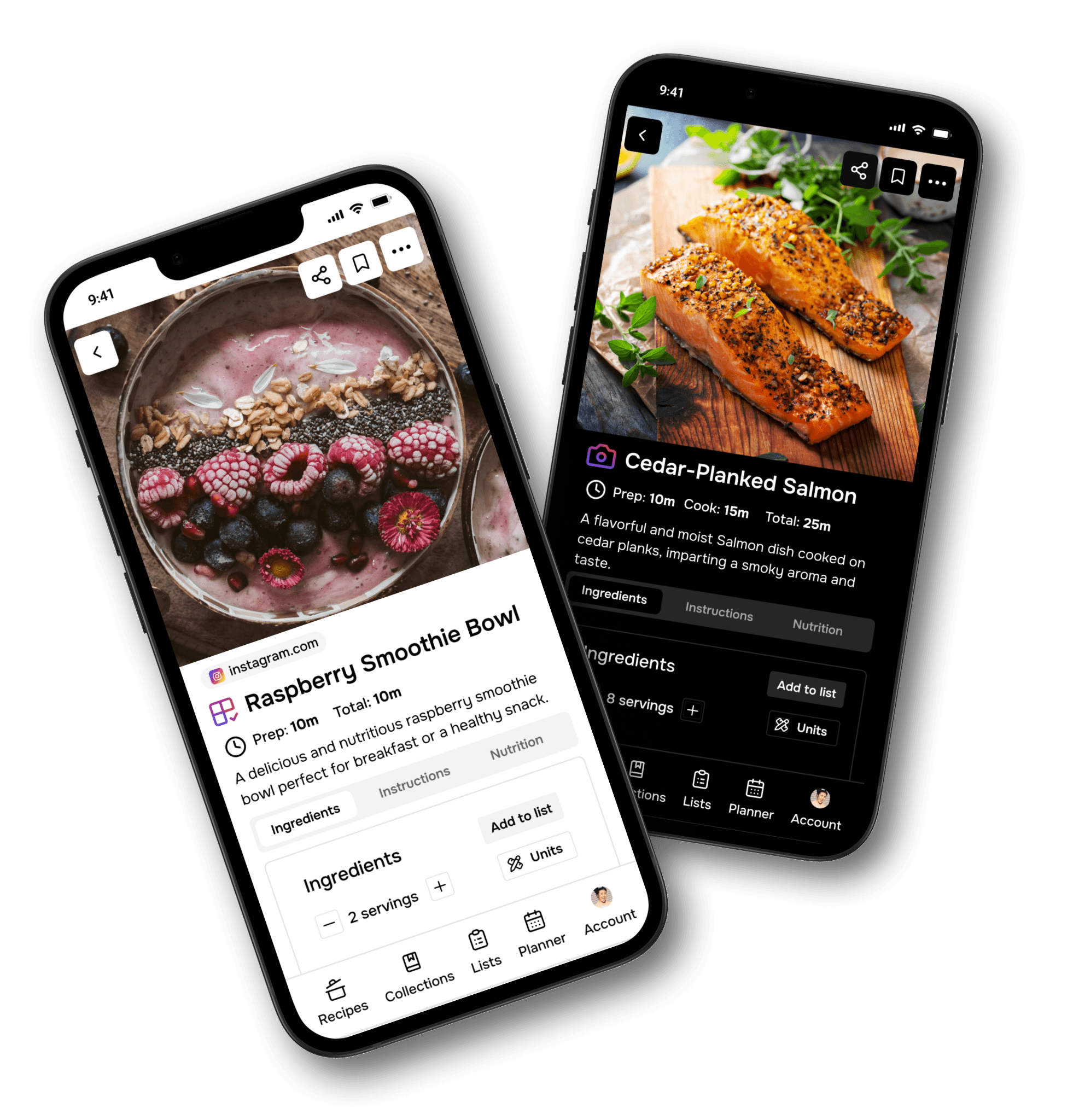Help Center- Billing & Subscription
August 05, 2025

Table of Contents
- How do I subscribe
- How much does the Flavorish subscription cost?
- What are the benefits of Flavorish Premium?
- Can I switch my subscription plan (Monthly/Annual)?
- How do I cancel my susbcription?
- Do I lose my recipes if I cancel my subscription?
- I was charged but want a refund.
1. How do I subscribe?
Subscription Methods Overview
You can unlock all the premium features of Flavorish by starting a subscription either through our website or directly in the mobile app. Here's a breakdown of your options and how they work
Subscribing on the Web
When subscribing via the Flavorish website, you can pay using a credit or debit card. All payments are processed securely through our payment provider, Stripe, and you’ll receive your receipt directly from them.You’ll also have the option to use Link by Stripe for an even faster checkout experience, if you’ve used it before.To get started:
- Head to app.flavorish.ai and log in with the same credentials you’ve been using on the mobile app.
Note: Need to check which email is linked to your account? Go to the Account Settings in the app to confirm.
- Click on your profile icon in the top right.
- Select Account and then click on Upgrade Subscription.
- Pick the plan that suits you best and proceed with the payment.
Once you're subscribed, premium access applies across all devices when using the same login!
Subscribing in the Mobile App
If you prefer to subscribe using your phone or tablet, you can purchase a subscription through the Apple App Store (iOS) or Google Play Store (Android), using the payment method already connected to your account with those platforms.
Note: Subscriptions started in the app are managed through Apple or Google, and may include additional taxes or platform fees, depending on your location. Cancellations, changes, and refunds must be handled through your Apple ID or Google Play account.
Subscribe in the iOS app:
- Make sure you are logged in to the Flavorish app on your iOS device.
- Go to the ‘Account’ tab and tap ‘Upgrade subscription’.
- Complete the payment process through the Apple App Store.
Subscribe in the Android app:
- Make sure you are logged in to the ReciMe app on your Android device.
- Go to the ‘Account’ tab and tap ‘Upgrade subscription’.
- Complete the payment process through the Google Play Store.
Tip: Where You Subscribe Matters
If you sign up through the App Store or Google Play, that’s where your billing is managed. This means any updates to your plan, including cancellations and refund requests need to be handled directly in your Apple or Google account settings.
Need help upgrading? Our support team is always here to assist. Just reach out at hello@flavorish.ai, we’d be happy to lend a hand!
2. How much does the Flavorish subscription cost?
Flavorish offers a simple and flexible subscription with monthly and yearly options, giving you full access to all Premium features.
Flavorish Plus Pricing (USD)
- $4.99/month
- $49.99/year (save over 15%)
Regional pricing may vary
The exact price of the subscription may differ depending on your country or region due to local taxes, currency conversion, and app store policies.To check the most accurate and up-to-date price in your local currency:
- Open the Flavorish app
- Go to your Account tab
- Tap Upgrade Subscription
- You’ll see the pricing in your local currency before confirming anything.
You’ll only be charged if you confirm the subscription, no surprises!
3. What are the benefits of Flavorish Premium?
With Flavorish premium, you get unlimited access to powerful tools:
- Unlimited AI recipe generation
- Unlimited imports from social media (Instagram, TikTok, Facebook, Youtube)
- Unlimited imports from images (cookbooks, screenshots, handwritten recipes)
- All Free plan features included
- No ads, no interruptions
- Cancel anytime – No long-term commitment
Why go Premium?
As Flavorish has grown, so has the demand for high-quality features, especially AI-powered tools and image imports. These premium features are costly to run and maintain, so we offer them in the Premium plan to keep the app sustainable (and ad-free!).By subscribing, you're directly supporting:
- Continued development of innovative features
- A small team building with home cooks in mind
- A fair, transparent pricing model where you only pay for what’s expensive to deliver
We’ll always keep core features free for everyone and only charge for the tools that require extra resources to support. Have more questions about upgrading? Reach out to us at hello@flavorish.ai we’re happy to help you decide if premium plan is right for you.
4. Can I switch my subscription plan (Monthly/Annual)?
Yes! You can switch between monthly and annual plans at any time. Here’s how to do it based on your subscription platform:
Subscribed via Apple App Store
- Open your device’s Settings
- Tap your Apple ID/Account > Subscriptions
- Select Flavorish → Tap See All Plans
- Choose your new preferred plan (monthly or annual)
- Confirm the change- your new plan starts automatically after your current billing period ends.
Note: Changes must be made at least 24 hours before your renewal date.Apple Subscription Support Guide: https://support.apple.com/en-us/118448
Subscribed via Google Play Store
Option 1: Switch After Billing Cycle Ends
- Go to Account in the app → Tap Manage Subscription
- You’ll be redirected to Google Play Store → Tap Cancel Subscription
- After your current plan expires, resubscribe to your preferred plan (monthly/annual).
Option 2: Switch Immediately (Contact Support)
Reach out to Flavorish Support at hello@flavorish.ai to:
- Cancel your current plan and/or process a refund.
- Resubscribe to your preferred plan right away without waiting for the billing period to end.
Your account and data remain intact, no need to re-sign up! Google Play Cancel/Change Guide: https://support.google.com/googleplay/answer/7018481
Subscribed via Flavorish Web (Stripe)
- Go to Account > Manage Subscriptions to access Stripe.
- Cancel your current plan.
- After your billing period ends, return to your account and resubscribe to your new preferred plan (monthly/annual).
Note: Your recipes and data stay safe! Premium access continues until the current plan’s expiration date.
Important Notes
- Switching plans does not delete your account, recipes, or data.
- For immediate changes (Google Play only), contact support for a refund and quick switch.
- On iOS/Web, new plans begin after your current billing cycle ends.
Need help? Contact Flavorish Support at hello@flavorish.ai, we’re here to assist! 🌟
5. How do I cancel my subscription?
You can easily cancel your Flavorish subscription at any time, no hassle, no stress! Whether you're using the web, iOS, or Android version, here's how to cancel:
Web Version
- Go to Account > Manage Subscriptions
- You’ll be redirected to our payment processor, Stripe
- Select Cancel Subscription
Note: Cancelling your subscription will NOT delete your recipes or any saved data. You'll retain access to premium features until the end of your current billing period
iOS
- Open your device’s Settings
- Tap your Apple ID/Account at the top
- Select Subscriptions
- Find and tap Flavorish
- Tap Cancel Subscription
Important: Make sure to cancel at least 24 hours before your renewal date to avoid being charged. Your plan will remain active until the end of the billing cycle. For more Apple subscription questions, check out: https://support.apple.com/en-us/118448
Android
- Open the Flavoirsh app
- Navigate to your Account page
- Tap Manage Subscription
- You’ll be redirected to the Google Play Store
- Tap Cancel Subscription
You'll continue to have access to premium features until your billing period ends.For more Android cancellation info, check out: https://support.google.com/googleplay/answer/7018481?hl=en&co=GENIE.Platform%3DAndroid
A Few Things to Remember:
- Cancelling does not delete your Flavorish account, recipes, or data.
- Once your billing cycle ends, you'll no longer have access to premium features.
- You can resubscribe anytime if you change your mind!
Still need help? Contact our support team at hello@flavorish.ai , we're happy to assist!
6. Do I lose my recipes if I cancel my subscription?
Nope, your recipes are safe with us!Canceling your Flavorish Premium subscription does not delete any of your saved content. You’ll still have full access to:
- All your saved recipes
- Any collections you’ve created
- Your grocery lists
The only change is that once your billing period ends, any premium features (like importing from social media, AI generation, advanced filters, etc.) will no longer be available, unless you re-subscribe.
We don’t delete your data
Flavorish will never delete your account or data when you cancel a subscription. Your saved content will always remain available unless:
- You manually delete it, or
- You request for us to remove it on your behalf
If you ever decide to upgrade again in the future, all your recipes and lists will be right where you left them. Still have questions? Email us anytime at hello@flavorish.ai, we’re happy to help!
7. I was charged but want a refund
How you request a refund depends on where you originally subscribed, through the Apple App Store, Google Play Store, or directly through Flavorish via Stripe.
If you subscribed via Apple (iOS App Store)
All Apple billing and refunds are handled directly by Apple.Flavorish doesn’t have access to your billing details or the ability to issue refunds on Apple’s behalf. That’s because your subscription is managed entirely through Apple’s payment system.
To request a refund from Apple:
Option 1: Through Apple Support
- Visit: https://getsupport.apple.com
- Select Billing & Subscriptions → Subscriptions & Purchases
- Follow the prompts to request a refund
Option 2: Through Apple’s Refund Portal
- Go to https://reportaproblem.apple.com
- Sign in with your Apple ID
- Click “I’d like to” → choose “Request a refund”
- Select your reason, then choose the subscription and submit the request
For more detailed instructions, visit Apple’s refund help page: https://support.apple.com/en-us/118223
If you subscribed directly through Flavorish (Stripe)
If your subscription was processed directly through Flavorish’s website, our team can help with refund requests.
To request a refund:
- Email us at hello@flavorish.ai
- Use the subject line: Refund Request
- Include the following information:
- The email or username linked to your Flavorish account
- The date of the charge you're requesting a refund for
💡 Not sure which email you used? Open the app, go to your Account Settings, and check the email listed in your Account section.Once we receive your request, our support team will review and get back to you as soon as possible.
If you subscribed via Google Play (Android)
Google also manages its own billing and refunds. We’re not able to issue refunds directly for Google Play subscriptions.
To request a refund from Google:
- Go to https://play.google.com/store/account
- Click on Order History
- Find the Flavorish subscription
- Click Request a refund or Report a problem
- Follow the on-screen steps to complete your request
Not sure which method you used or running into issues? Reach out to us at hello@flavorish.ai, we’ll be happy to guide you step-by-step.